The UV DTF Gangsheet Builder is a game-changing tool that accelerates accuracy in apparel and product customization by automating multi-design layouts for large-format work. By orchestrating several designs on a single sheet, it dramatically reduces setup time and material waste across production cycles, ultimately saving time and costs. The builder handles margins, gutters, alignment, and bleed to deliver consistent results in high-volume production. Integrated color management features help preserve hues and saturation as designs share the same substrate, supporting predictable outcomes. For teams scaling up, the UV DTF workflow becomes smoother with templates, automated checks, and repeatable layouts that cut waste and speed throughput.
Think of this solution as sheet-based layout automation for UV transfers, where multiple designs ride along on one printable surface. The core idea is to maximize material utilization by tiling artwork efficiently, using gutters and safe margins to protect each design. Designers and operators benefit from reusable templates and built-in checks that catch missing assets before print. In practical terms, the system translates artwork into a single optimized file set, aligning color profiles and spacing so teams can produce large batches with fewer errors. In short, it’s a workflow that blends automation, color fidelity, and process discipline to drive throughput in modern print shops.
Maximizing Throughput with the UV DTF Gangsheet Builder for Efficient DTF Print Runs
In fast-moving apparel and product customization environments, throughput hinges on how efficiently you move from design to finished print. The UV DTF Gangsheet Builder is designed to automate layout, optimize spacing, and align multiple designs on a single sheet, dramatically shortening setup time for DTF print runs. By centralizing placement, margins, and bleed decisions, this tool reduces manual drafting and the risk of misregistration, allowing operators to focus on quality checks and post-processing. The result is a more predictable production cadence and lower per-unit costs across large batches.
Beyond speed, the builder supports core UV DTF printing priorities: consistent color, repeatable layouts, and smooth handoffs to the RIP. Features like automatic tiling, gutter control, and template reuse help ensure every gang sheet delivers uniform results. Integrated or easily connected color management workflows, ICC profiles, and soft proofs help you maintain DTF color management across multiple designs on the same sheet, so you can confidently quote, reproduce, and scale complex runs without sacrificing visual fidelity.
Understanding UV DTF Printing Workflows: From Design to Film on a Single Gang Sheet
A streamlined UV DTF workflow starts with clean design files and ends with a print-ready gang sheet that your RIP can process without friction. The gangsheet approach consolidates several design files onto one sheet, reducing the number of presses and alignments needed for each order. This consolidation translates into faster proofs, tighter production schedules, and a clearer path from concept to customer delivery in UV DTF printing.
As designs are prepared for gang sheet layout, consistency in color spaces, resolution, and artifact handling becomes critical. The UV DTF workflow benefits from centralized decision points—preflight checks, color space conversions, and bleed management—so that every design contributes to a reproducible sheet. When these steps are aligned with automation, you minimize rework and preserve accuracy across all designs printed in a single pass.
Color Management in UV DTF Printing: Achieving Consistent Results Across Gang Sheets
DTF color management is the backbone of repeatable quality when multiple designs share a single sheet. By applying standardized ICC profiles and color workflows, you can keep hues consistent from design files to final prints, even as different artwork competes for space on the same gang sheet. This consistency is especially important in high-volume UV DTF printing, where slight color shifts can compound across dozens or hundreds of items.
Soft proofing and device link color spaces help you anticipate how each design will render under the printer’s UV inks. The gangsheet context adds complexity, but with integrated color management, you can preview how colors interact on one sheet, adjust palettes before export, and preserve tonal balance across adjacent designs. The result is reliable,-shop-wide color fidelity that supports branding accuracy and customer satisfaction.
Auto Layout and Optimization: How a Gangsheet Builder Reduces Waste and Time
Automatic layout optimization is the core efficiency lever of a gangsheet builder. It analyzes multiple designs, calculates optimal placement, and handles gutters and bleeds to maximize sheet usage. For DTF print runs, this means fewer sheets wasted on trimming or misaligned margins, which translates into material savings and shorter lead times. In practice, a well-implemented layout engine can produce more usable space, reduce human error, and accelerate the production cycle.
Templates and flexible sizing further speed up operations. By storing standard product layouts—such as apparel panels, posters, or accessories—you can drop new artwork into consistent grids, adjust for varying print areas, and export quickly to the RIP. This approach supports scalable production in UV DTF printing, enabling smaller shops to handle larger orders without reinventing layouts for every job.
From File Prep to RIP Export: Step-by-Step UV DTF Print Runs with a Gangsheet Builder
A practical UV DTF print run begins with organized artwork and precise specifications. Gather all designs, confirm color requirements, and establish sheet size, margins, and bleed. The gangsheet builder then auto-layouts the designs into an efficient grid, reducing manual repositioning and ensuring alignment marks stay clear for dialing in the press. This structured flow minimizes errors before export and speeds up the RIP workflow.
Exported print-ready files should be compatible with your RIP and UV inks, including proper color profiles and embedding properties. Run a soft proof if available, then print a test sheet to verify registration, color accuracy, and layout integrity. With repeatable templates and a robust file prep process, you can scale UV DTF print runs with confidence, maintaining consistency across batches and improving overall turnaround times.
Best Practices for Substrates and Ink in UV DTF Printing with a Gangsheet Builder
Substrate variability is a constant in UV DTF printing, and gangsheet layouts should account for fabric differences, coatings, and surface textures. Calibrating color workflows to accommodate substrate characteristics helps prevent color shifts and ensures predictable results across designs printed on the same sheet. Regular substrate testing and ink compatibility checks become part of your standard operating procedure to sustain quality in high-volume runs.
Ongoing calibration, preflight rigor, and template governance are essential to long-term success. Maintain up-to-date color profiles, monitor ink consumption, and use prebuilt templates to ensure consistent gutters and margins. By integrating these practices with a robust UV DTF workflow, you protect profitability and deliver reliable, high-quality prints on a wide range of products.
Frequently Asked Questions
What is a UV DTF Gangsheet Builder and why is it essential for UV DTF printing?
A UV DTF Gangsheet Builder is software that automates the creation of gang sheets for UV DTF printing. It arranges multiple designs on a single sheet with consistent margins and gutters, enabling you to print several items in one pass. This reduces setup time and misregistration risk while enhancing DTF color management and repeatability in high-volume UV DTF print runs. In short, it streamlines the UV DTF workflow and helps scale production.
How does the UV DTF Gangsheet Builder improve DTF print runs and UV DTF workflow?
The builder automates layout, which cuts manual setup time and minimizes operator errors. It optimizes material usage, ensures consistent alignment across designs on a sheet, and integrates color management for uniform hues. Quick proofs and seamless export to your RIP further speed up DTF print runs within a reliable UV DTF workflow.
What features should I prioritize in a UV DTF Gangsheet Builder to optimize color management and layout?
Key features include automatic layout optimization, flexible gutters and bleed handling, bleed and safe margins, built-in DTF color management with ICC workflows, RIP compatibility, reusable job templates, and file integrity checks. Additional benefits are multiple export formats and collaboration/versioning to keep layouts consistent across UV DTF printing projects.
What is the typical step-by-step workflow when using a UV DTF Gangsheet Builder?
Gather artwork and specifications; prepare color workflows in a consistent color space; define sheet size and constraints; run auto-layout and review the suggested grid; verify color and alignment with soft proofs; export print-ready files for the RIP; print and inspect a test sheet; iterate and improve templates and profiles for future runs.
What best practices maximize efficiency and color accuracy when printing with a UV DTF Gangsheet Builder?
Calibrate your workflow with a baseline color profile for your inks and substrates, and regularly recalibrate printers. Use standardized templates for common products, perform rigorous preflight checks, account for substrate variability, plan for growth, and optimize ink usage by arranging designs to minimize heavy color areas while preserving quality.
What common pitfalls occur in UV DTF printing with a gangsheet builder, and how can I avoid them?
Common issues include misregistration, color drift, bleed miscalculations, and file compatibility problems. Avoid them by using consistent registration marks, maintaining calibrated color profiles, double-checking bleed zones, keeping a clean asset library with standardized color spaces, and tweaking layout templates to optimize sheet utilization.
| Key Point | Summary | Notes / Benefits |
|---|---|---|
| What is a UV DTF Gangsheet Builder? | Software that automates creating gang sheets for UV DTF printing. It lays out multiple designs on a single sheet, applies consistent margins/gutters, arranges designs efficiently, and exports print-ready files tailored for the RIP and printer. Especially valuable for high-volume runs. | Key outcome: faster, more repeatable sheet layouts with reduced manual setup. |
| Why it matters for efficient print runs | Supports time savings, material efficiency, consistency, color management, and faster proofs. Enables scalable production with predictable results across large runs. | Impact: higher throughput and lower waste per batch. |
| Key features to look for | Automatic layout optimization; variable sizing/orientation within one sheet; bleed and safe margins controls; built-in color management; RIP compatibility; job templating; file integrity checks; multiple export formats; collaboration and versioning. | Choosing tools with these features supports accuracy, efficiency, and consistent color across designs on a sheet. |
| How to use for efficient print runs | Step-by-step workflow: 1) Gather artwork and specs; 2) Prepare color workflows; 3) Define sheet size and constraints; 4) Auto-layout and optimize; 5) Verify color and alignment; 6) Export print-ready files; 7) Print and inspect; 8) Iterate and improve. | A repeatable process reduces errors and speeds up production. |
| Best practices | Calibrate workflow with a baseline color profile; use standardized templates; preflight rigorously; validate substrate considerations; plan for scalability; optimize ink usage to reduce cure time without sacrificing quality. | These practices help maintain color accuracy and efficiency at scale. |
| Common pitfalls and how to avoid | Misregistration: use consistent registration marks and test sheets; Color drift: reprofile printers/substrates; Bleed miscalculations: verify bleed zones; File compatibility: maintain clean asset libraries with embedded profiles; Inconsistent sheet utilization: refine templates/layout rules. | Proactive checks save reprints and maintain quality. |
| Real-world implications: Efficiency, Quality, and Profitability | Gangsheet automation reduces setup time and waste, improves color consistency, shortens lead times, and enables larger or more varied runs without sacrificing quality. | Result: faster quotes, happier customers, and higher margins through optimized workflows. |
Summary
The table above summarizes the core concepts about UV DTF Gangsheet Builder, including its purpose, benefits, key features, a practical workflow, best practices, common pitfalls, and the business impacts of adopting gangsheet automation in UV DTF printing.